Computer Tips For New User's.
Change Icon shape :
Right click on Desktop --> Click Properties --> Click Desktop --> Click "Customize Desktop"
--> Click Browse --> Go to "System32" folder --> type "shell32.dll" file name
--> Select the File from list --> Click Open --> Choose Icon from appeared list
--> Click OK (3 times) .
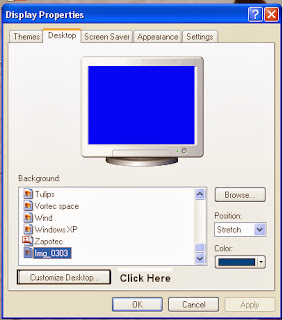
No comments:
Post a Comment